DiaInspect S
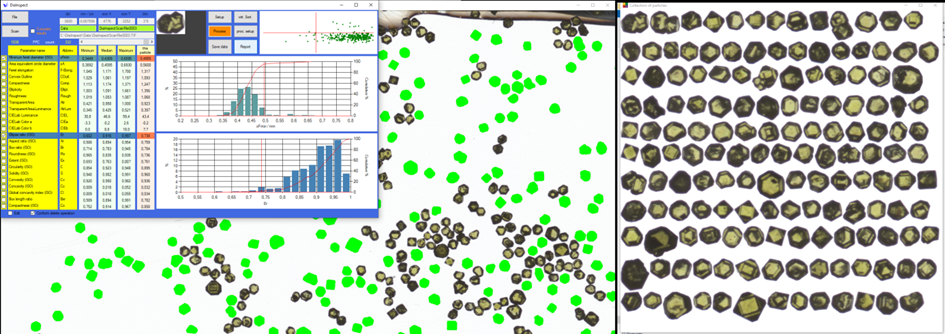
Particle Analysis Software
DiaInspect S offers an efficient and budget-friendly automated particle analysis software designed for precise sizing and shape examination of abrasives. Leveraging cutting-edge technology, it transforms any high-resolution color film scanner into a powerful tool capable of accurately measuring particle sizes ranging from 100 µm to coarse grits up to 2 mm.
Powerful.
Easy to Handle.
The system’s operation is managed through a user-friendly program interface, designed to be intuitive for any user, and compatible with standard PCs. Whether initiating scans or importing picture files from various sources, this interface seamlessly integrates with the image processing software, ensuring swift access to the captured images for analysis.

Operating Principle
Utilizing high-resolution auto-focus film scanners, our system generates images tailored for seamless integration with the image processing software. These scanners accommodate numerous particles spread across a 24 x 36 mm glass plate, with most models capable of holding up to 4 such plates simultaneously. Guided by the software, the plates are systematically scanned and images processed. The software efficiently removes dust and unwanted particles from the images, separates touching particles, and computes the desired parameters for each identified particle with precision.
Special Features.
- One-click report generation
- Automatic data transfer to Microsoft Excel
- Histogram for every parameter, scattergram for every parameter combination
- Virtual sorting module (2D and 3D)
- Quality check module
Data Grid.
DiaInspect S features a user-friendly data grid, where each row corresponds to the parameters of an individual particle. With a simple click on any row, the corresponding picture of the described particle is displayed, facilitating a clearer correlation between the visual representation and the numerical data.
Virtual Sorting.
A notable addition is the virtual sorting feature, which enables the application of virtual sorting procedures to the analyzed particles. Users can define sorting ranges using two of the aforementioned parameters. A density plot illustrates the distribution of particles across the selected parameters. By dragging the mouse, users can specify the desired placement of particles within the density plot. Following the ’sorting‘ process, the program provides a breakdown of the particle count in each segment and generates individual images for each segment, displaying the particles contained within.
Parameters
Extract from the list of calculated parameters for individual particles and the entire batch:
- Minimum feret diameter
- Maximum feret diameter
- Circle equivalent grain diameter
- Total area
- Perimeter
- Convex perimeter
- Moments of inertia
- Feret elongation
- Compactness
- Roughness
- Ellipticity
- Percentage of the „transparent“ appearing area
- Relative brightness of the „transparent“ appearing area
- Colour coordinates in the CIE Lab-system
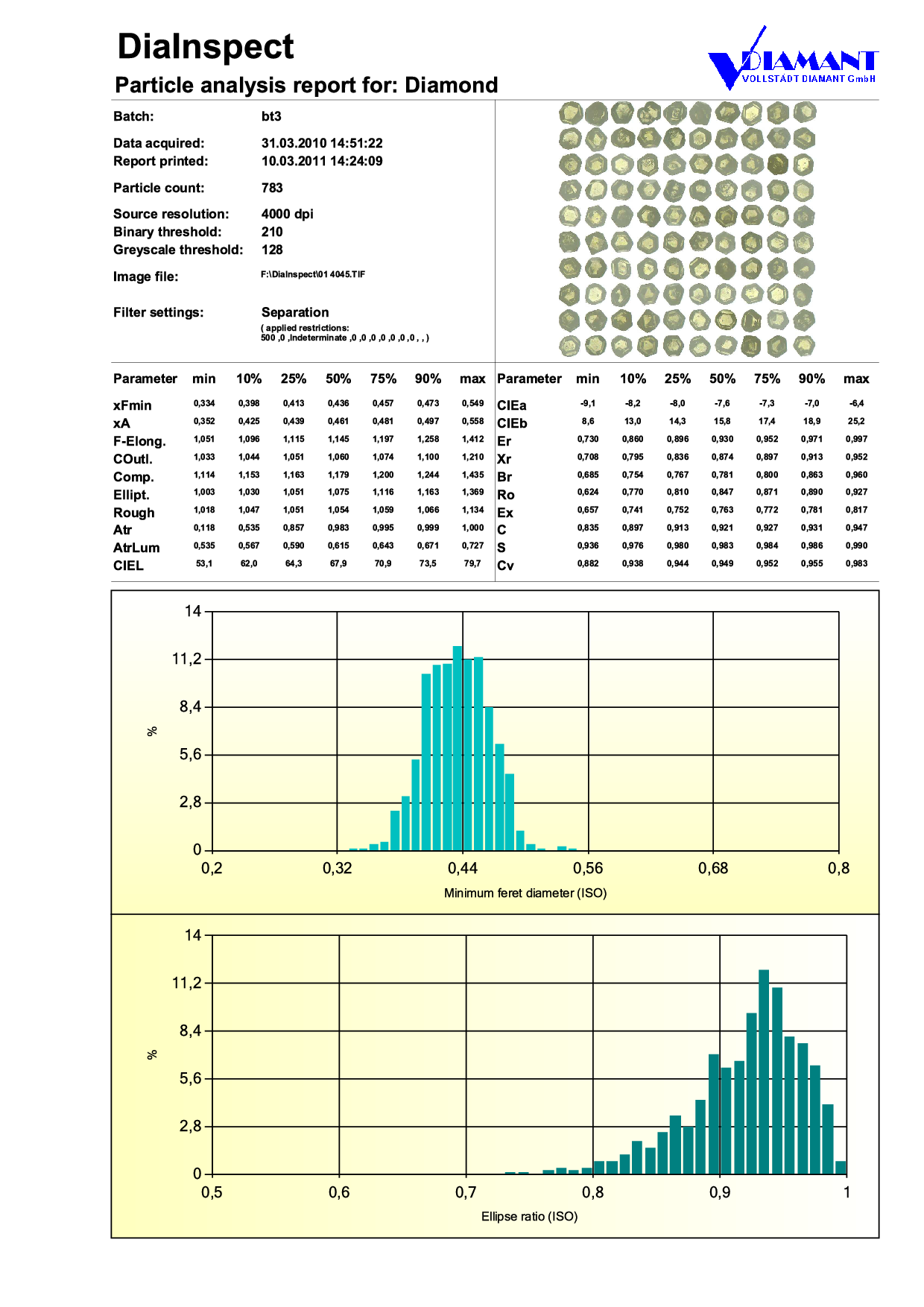
Results
DiaInspect S facilitates the creation of comprehensive printed reports, encompassing statistical results for each parameter, accompanied by histograms and density plots. To support scientific analysis of the acquired data, a transfer function seamlessly copies all numerical values for every particle into an Excel workbook, ensuring convenient access and manipulation for further research and study.
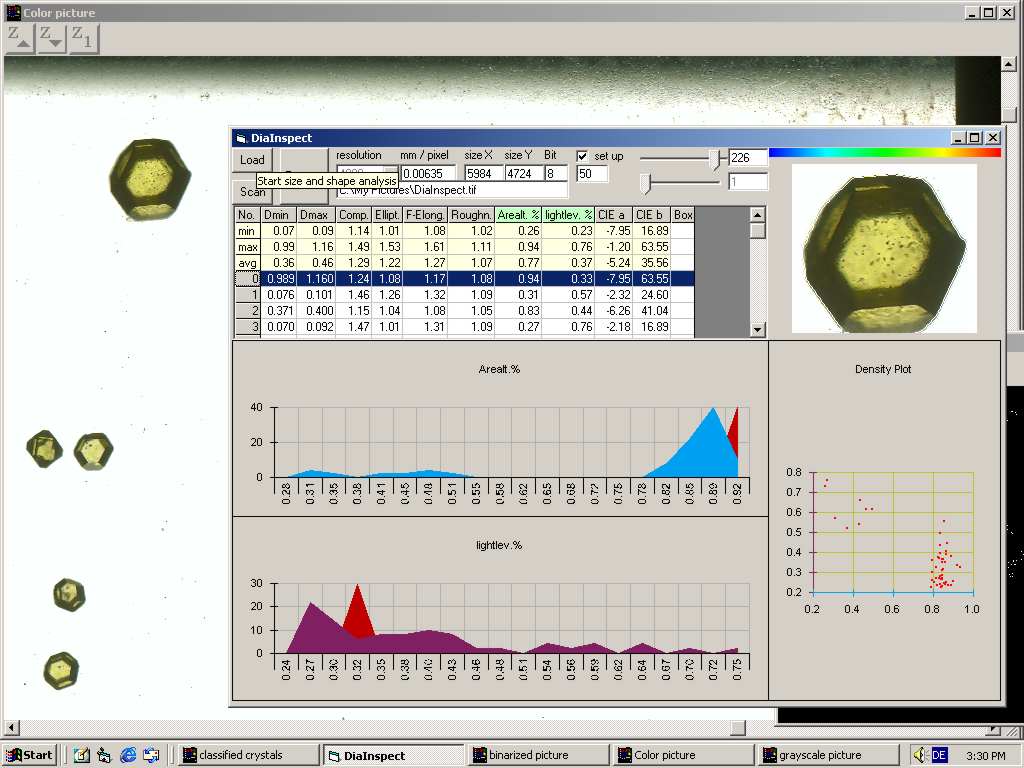
Technical Data
| Range | 100 µm … 2 mm |
| Image sensor |
CCD |
| Light source |
LED |
| Hardware resolution |
3600 dpi |
| Scanning area (w x l) |
36 mm x 25 mm (1.45″ x 1″) |
| File formats |
JPG, BMP, TIF (Resolution is automatically determined) |
| Processing time |
Depending on the scanner used. |
|
Required hardware (not included) |
PC with Windows 11 (64 bit) Slide scanner or flatbed Scanner (TWAIN compatible)
|
